Market Your Published Technologies on Your Website
A How-To Link or Embed Guide for Innovators and Departments
We have more than 500 technologies published on our website. Only some of them are yours.
- Innovators, wouldn’t it be nice if you could display all your published technologies on your own web page? Or even your biography and your published technologies?
- Departments, wouldn’t you like to showcase your innovators’ technologies? Have them stay up to date — without any effort from you?
You can.
See instructions for innovators or department web wizards on one of the tabs below.
As always, if you have questions, please call (352) 392-8929 for help.
If you are on social media and you add your page to your website, please take a screenshot (and tell everyone how easy it is to do!). Then let us know by tagging @UFOTL on Twitter, Facebook, or LinkedIn.
Instructions for Innovators
Your first step is to visit our technology publisher: https://ufinnovate.technologypublisher.com/.
Innovators, search for your name in the “Search for technologies” bar. Check the results to make sure they are yours. If so, highlight and copy the query URL at the top of the page.
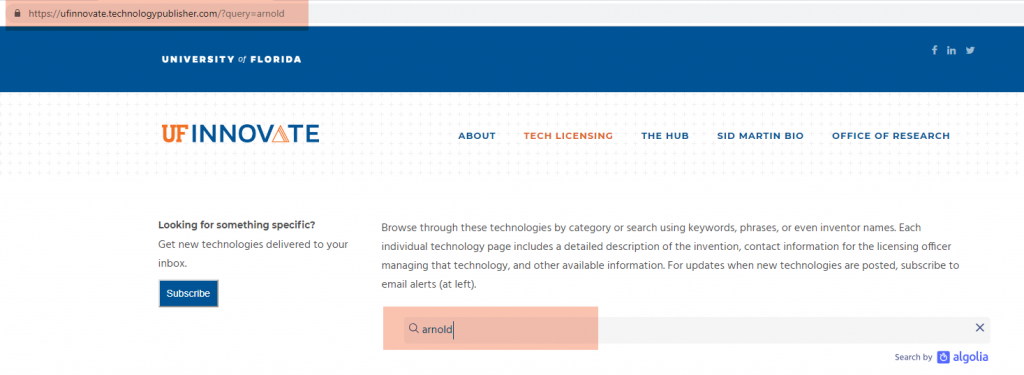
Search for your name. Copy the resulting URL.
If you don’t already have a biography page on your website, you could link to the one we have for you — or embed it. Follow the steps above, but then open one of your technology briefs. Look for your name under the list of inventors:
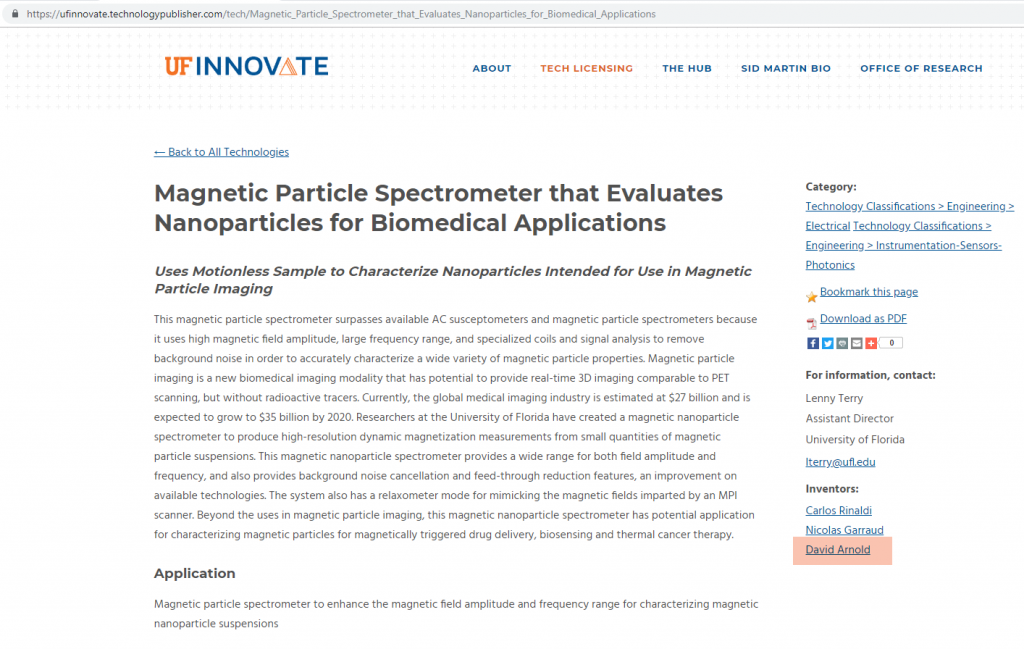
Select your name (click, touch, whatever) to open your biography page:
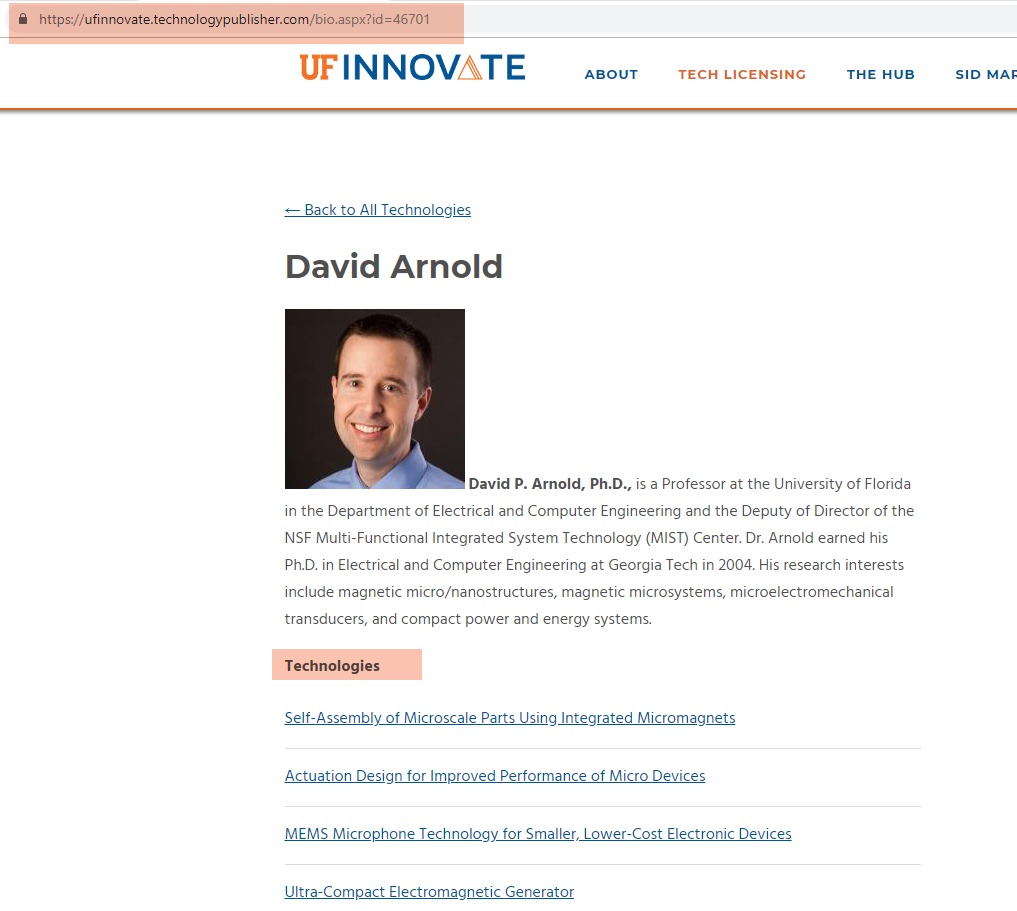
Copy that URL to use if you want to link to your biography page or embed it on another website.
Copy that URL.
If you want to link to your innovator bio page showing your published technologies or add just your published technologies to your own biography webpage, you’ve got what you need.
If you’d prefer to embed your bio page or page featuring only your technologies, that’s fairly easy, too. On your web page, using the Text or HTML editor, enter this code with your URL inside the quotation marks:
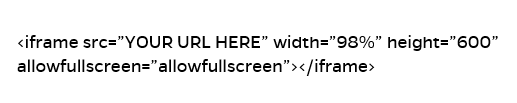
You can adjust the width and height to your liking.
For example, if we wanted to add Dr. Arnold’s bio and technology page right here, we’d simply put his URL, https://ufinnovate.technologypublisher.com/bio.aspx?id=46701 inside the iframe code above — and get this:
That’s all there is to it. Please let us know if you have any questions.
Instructions for Department Webmasters
Your first step is to visit our technology publisher: https://ufinnovate.technologypublisher.com/.
If you represent a department of innovators and want to link or embed your innovators’ technologies on your website, search for your department (below Categories on the left-hand side of the page):
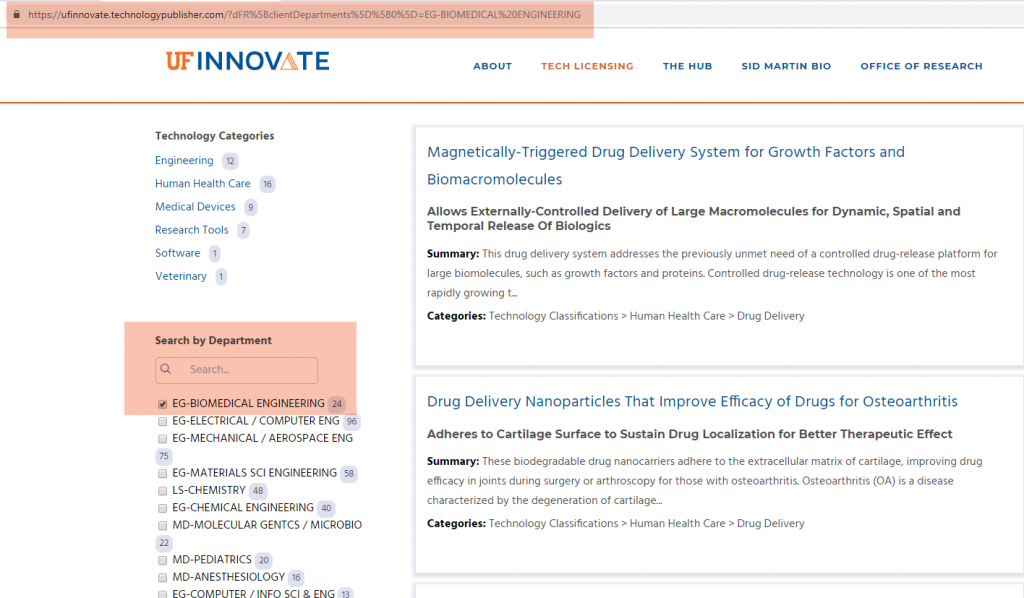
Search for your department. Check the box beside your department. Copy the resulting URL.
Copy the resulting URL.
If you want to link your entire department’s published technologies, you’ve got what you need.
If you’d prefer to embed your page(s) featuring your technologies, that’s fairly easy, too. On your web page, using the Text or HTML editor, enter this code with your URL inside the quotation marks:
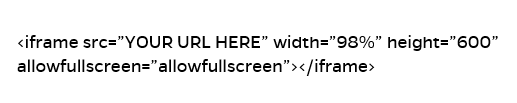
You can adjust the width and height to your liking.
For example, if we added wanted to add our technology page right here, we’d simply put our https://ufinnovate.technologypublisher.com/ inside the iframe code above — and get this:
That’s all there is to it! Please let us know if you have any questions.
To Eliminate Header When You Embed
You might want to embed the technology page without embedding our header.
The code is slightly more complex, but you can simply put your URL where noted and see if that does the trick. (You can adjust width, margins, etc. The top-margin metric is what hides the header from the page.)
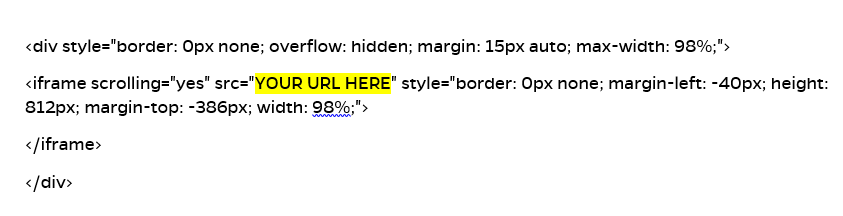
Here’s what our page looks like minus the header:
